
Ever wonder how to add click to chat functionality on your Webpage, let’s do it :
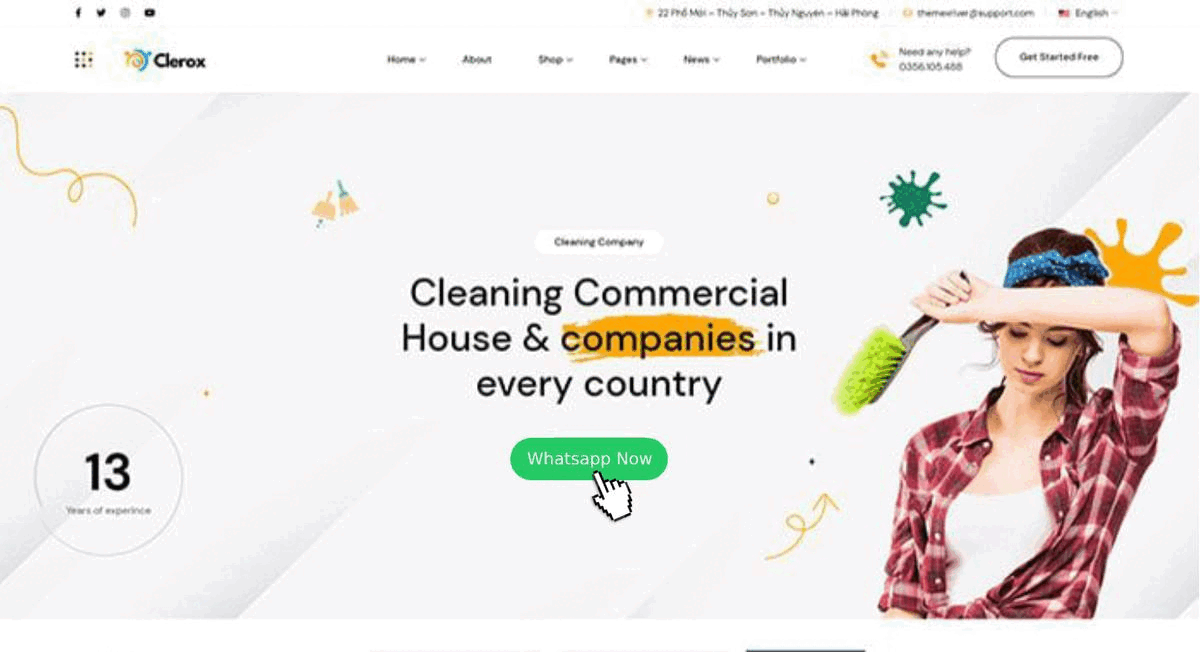
Being a developer, you might think that how you can start a whatsapp chat directly from a webpage. What is the HTML code for sharing on whatsapp. So, get your hands dirty we’re going to do that :
Time needed: 2 minutes
Create a Whatsapp click to chat HTML link in Just 2 Minutes
- Understanding the whatsapp chat link
https://wa.me/919876543210/?text=Hi Sam, Whatsup
Please note – Underlined 91 is the country code of India without + sign, followed by the receiver’s contact no. - Create the Hyperlink (anchor tag)
Create the hyperlink by copying the code below<a href=”
https://wa.me/919876543210/?text=Hi Sam, Whatsup“>Click to Chat</a> - Customize the whatsapp chat Link
You can easily customize the layout of the whatsapp link the way you want. You can apply it on a button, image or an icon from Font Awesome.
<a href=”
https://wa.me/919876543210/?text=Hi Sam, Whatsup“>Click to Chat</a>
Code Example Whatsapp chat Html Code
Quick Tip : You can invite People to join your whatsapp group.
Go to Group Settings > invite via link. Send the link to people you want to join your whatsapp group
Similarly, You can also create skype chat link as shown below
Skype Chat Link -<a href="skype:<username>?chat"> Chat Now</a>Skype Call Link -<a href="skype:<username>?call"> Call Now</a>
Reference links:
https://faq.whatsapp.com/en/android/26000030/
See Also :
How to add WhatsApp on your WordPress website
How to share a webpage on social media using Open Graph Potocol



