
Bored of Sending the same Email again and again?
Sometimes, we have to send the same email again and again on a daily or weekly basis. And that’s really exhausting task.
It can be some Greetings or a Link to a document about the Project progress you’re working on.
Don’t worry, we got you the solution.
In this article, we’ll be using Google’s App scripts to send recurring emails.
What is Google App Scripts?
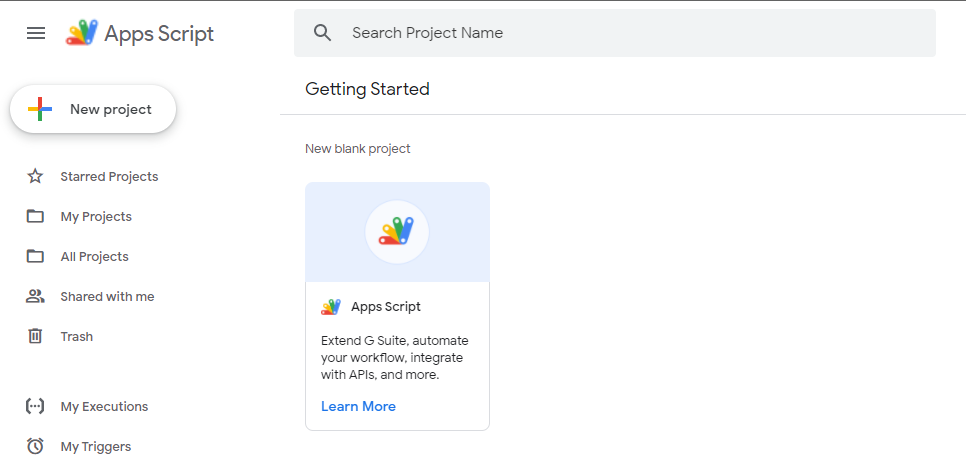
App Scripts is a scripting platform that helps you automate tasks in various Google services like Gmail etc. Technically, You write some code and it will automate your Emails, Calendar, or even more.
Let’s do It. Right away!
- Open the Google App Script Console
- Create New Project – Create a new project.
- Create the Function – Enter the following code and save.
4. Create the Trigger – From the menu on the left side, click on triggers. From there, you can select the frequency of your task to run.
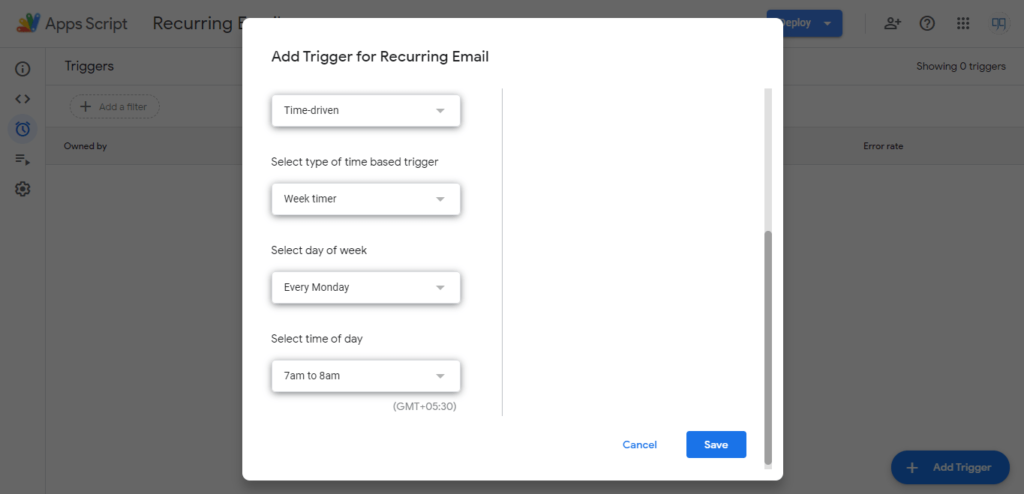
Conclusion
App Script is a great tool to automate various tasks. If you’re a Geek, you should give it a try.
Reference Links
https://www.labnol.org/code/19716-schedule-gmail-emails



